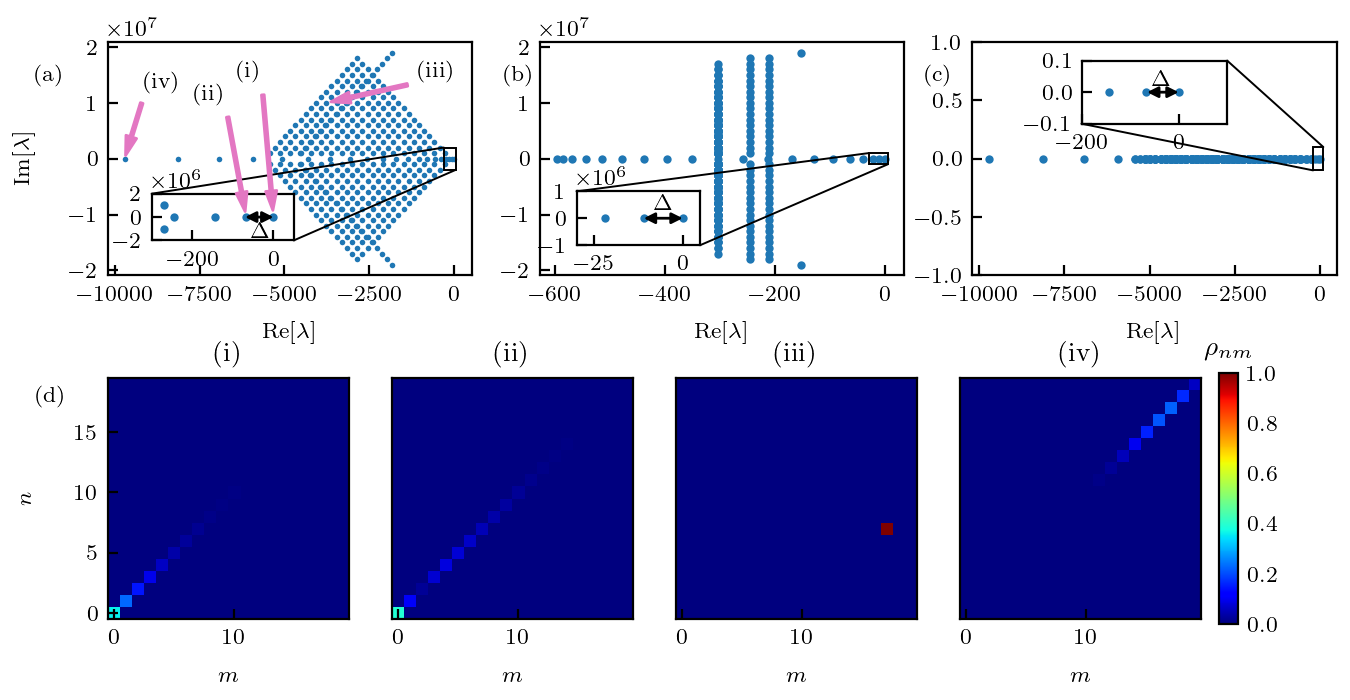---
结合近几年的经验,把matplotlib作图常用的脚本集合在此。这包含了之前一些关于matplotlib作图的博文。
作图风格
from matplotlib import rc
def prettify_plot():
"""
change the plot matplotlibrc file
To use it, please run it before plotting.
https://matplotlib.org/stable/tutorials/introductory/customizing.html#customizing-with-matplotlibrc-files
"""
rc('text', usetex=True)
rc('font', family='serif', serif='Computer Modern Roman', size=8)
# rc('legend', fontsize=10)
# rc('mathtext', fontset='cm')
rc('xtick', direction='in')
rc('ytick', direction='in')
用于调整作图的字体,风格。
作图尺寸,布局
import matplotlib.pyplot as plt
fig = plt.figure(figsize=(3.375, 3.5))# 单栏图宽度固定3.375, 双栏图宽度固定 6.75
gs = fig.add_gridspec(nrows=2, ncols=2,
left=.08, bottom=.1, right=.99, top=.94,
wspace=1, hspace=1,
width_ratios=[1, 2],
height_ratios=[1, 0.1])
ax_a = fig.add_subplot(gs[0, 0])
ax_b = fig.add_subplot(gs[0, 1])
ax_c = fig.add_subplot(gs[1, :])
彩图及colorbar
gs = fig.add_gridspec(nrows=2, ncols=2,
left=.08, bottom=.1, right=.99, top=.94,
wspace=1, hspace=1,
width_ratios=[1, 2],
height_ratios=[1, 0.1])
ax_a = fig.add_subplot(gs[0, 0])
ax_b = fig.add_subplot(gs[0, 1])
ax_c = fig.add_subplot(gs[1, :])
ima = ax_a.imshow(np.random.randn(20, 20))
fig.colorbar(ima, cax=ax_c, orientation='horizontal')
自定义color map
import numpy as np
from matplotlib.colors import ListedColormap
import matplotlib.pyplot as plt
import matplotlib as mpl
def newcmap(old):
old_map = mpl.colormaps[old]
cut1 = old_map(np.linspace(0, 0.5, 50))
cut2 = old_map(np.linspace(0.5, 1, 500))
# cut3 = old_map(np.linspace(0.6, 1, 10))
cutall = np.concatenate([cut1, cut2])
return ListedColormap(cutall)
print(newcmap('jet'))
plt.imshow(np.random.randn(100, 100), cmap=newcmap('jet'))
plt.colorbar()
plt.savefig('newcmap.png', transparent=True)
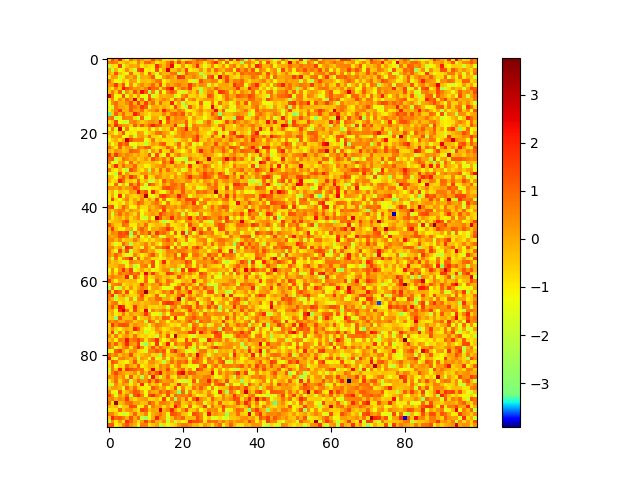
在每个子图插入 colorbar
import matplotlib.pyplot as plt
from mpl_toolkits.axes_grid1 import make_axes_locatable
import numpy as np
fig = plt.figure(figsize=[8, 4])
ax_1 = fig.add_subplot(1, 2, 1)
ax_2 = fig.add_subplot(1, 2, 2)
divider1 = make_axes_locatable(ax_1)
ax_cb1 = divider1.new_horizontal(size='5%', pad=.05)
fig.add_axes(ax_cb1)
divider2 = make_axes_locatable(ax_2)
ax_cb2 = divider2.new_horizontal(size='5%', pad=.05)
fig.add_axes(ax_cb2)
im1 = ax_1.imshow(np.random.randn(100, 100), origin='lower', cmap='rainbow')
im2 = ax_2.imshow(100*np.random.randn(100, 100), origin='lower', cmap='rainbow')
fig.colorbar(im1, ax_cb1)
fig.colorbar(im2, ax_cb2)
fig.savefig('divider.png', transparent=True)
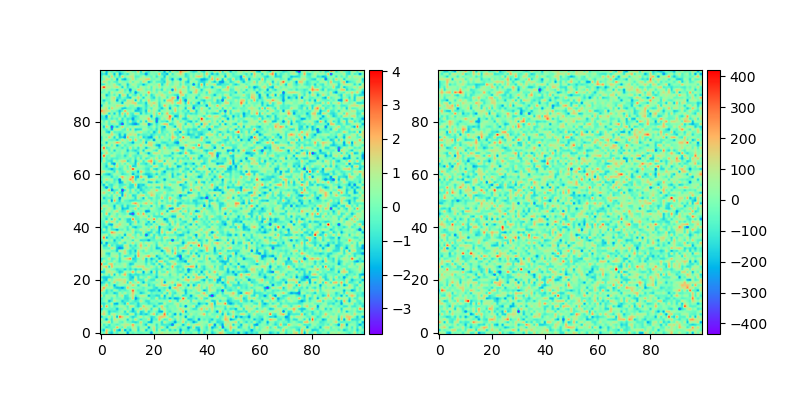
双重坐标轴
import numpy as np
import matplotlib.pyplot as plt
fig = plt.figure()
ax00 = fig.add_subplot(1, 2, 1)
ax00twin = ax00.twiny()
ax01 = fig.add_subplot(1, 2, 2)
x = np.linspace(0, 6, 100)
xtwin = np.linspace(0, 60, 100)
ax00.plot(x, np.sin(x), 'b-')
# ax00twin.plot(xtwin, np.cos(0.1*xtwin), 'r--')
ax00twin.set_xticks([0, 100, 200])
ax00.set_xlim(0, 6)
ax00twin.set_xlim(0, 200)
ax01.plot(x, np.cos(x))
ax01.secondary_xaxis(location='top', functions=(lambda x: 2*x, lambda x: 2*x))
fig.savefig('double_ax.png', transparent=True)
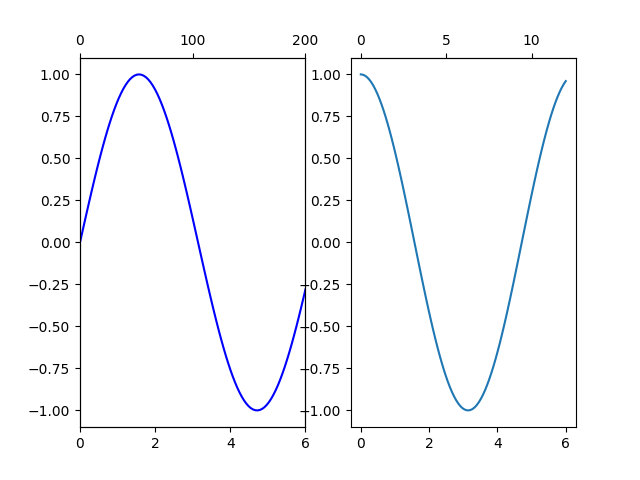
示例 Phys. Rev. B 108, 054313 (2023) fig1
import matplotlib.pyplot as plt
from matplotlib import rc
import numpy as np
import json
import os
from types import SimpleNamespace
def get_file_name(path):
fn = os.path.basename(path)
fn, _ = os.path.splitext(fn)
return fn
def prettify_plot():
"""
change the plot matplotlibrc file
To use it, please run it before plotting.
https://matplotlib.org/stable/tutorials/introductory/customizing.html#customizing-with-matplotlibrc-files
"""
rc('text', usetex=True)
rc('font', family='serif', serif='Computer Modern Roman', size=8)
# rc('legend', fontsize=10)
# rc('mathtext', fontset='cm')
rc('xtick', direction='in')
rc('ytick', direction='in')
class FigureData:
"""
A dict which figure data save in.
For example:
save:
x1 = [1, 2, 3]
y1 = [1, 2, 3]
x2 = [2, 3, 4]
y2 = [2, 3, 4]
fd = FigureData()
fd.add_data('x1', x1)
fd.add_data('y1', y1)
fd.add_data('x2', x2)
fd.add_data('y2', y2)
fd.save_data('mydata')
load:
fd = FigureData()
fd.load_data('mydata')
x1 = fd.d.x1
y1 = fd.d.y1
x2 = fd.d.x2
y2 = fd.d.y2
"""
def __init__(self):
self.data = {}
def add_data(self, name, data):
self.data[name] = data
def save_data(self, file_name):
with open(file_name + '.json', 'w') as f:
json.dump(self.data, f)
def load_data(self, file_name):
with open(file_name + '.json', 'r') as f:
self.data = json.load(f)
self.d = SimpleNamespace(**self.data)
arrowprops = {"color": 'tab:pink',
"shrink": 0.05,
"width": 1,
"headwidth": 4,
"headlength": 7}
gap_arrowprops = {"color": 'black',
"arrowstyle": '<|-|>',
'shrinkA': 0,
'shrinkB': 0}
fd = FigureData()
fd.load_data(get_file_name(__file__)[:-4])
prettify_plot()
fig = plt.figure(figsize=(6.75, 3.5))
gs = fig.add_gridspec(nrows=100, ncols=100,
left=.08, bottom=.1, right=.99, top=.94,
wspace=1, hspace=1)
ax_a = fig.add_subplot(gs[0:40, 0:30])
ax_a_ins = ax_a.inset_axes([.12, .15, .39, .2])
ax_b = fig.add_subplot(gs[0:40, 35:65])
ax_b_ins = ax_b.inset_axes([.1, .13, .34, .23])
ax_c = fig.add_subplot(gs[0:40, 70:])
ax_c_ins = ax_c.inset_axes([.3, .65, .4, .27])
ax_d = fig.add_subplot(gs[55:, 0:20])
ax_e = fig.add_subplot(gs[55:, 23:43])
ax_f = fig.add_subplot(gs[55:, 46:66])
ax_g = fig.add_subplot(gs[55:, 69:89])
ax_cbar = fig.add_subplot(gs[56:-1, 90:92])
ax_a.plot(fd.d.on_hop_val_real, fd.d.on_hop_val_imag,
marker='o', ms=2, lw=0, mec='none')
ax_a.set_ylabel(r'Im$[\lambda]$')
ax_a.set_xlabel(r'Re$[\lambda]$')
ax_a.xaxis.set_label_coords(.5, -.2)
ax_a.yaxis.set_label_coords(-.2, .5)
ax_a.text(-.2, .83, '(a)', transform=ax_a.transAxes)
vec_i = [-1, -2, 100, 0]
vmax = 1
vmin = 0
ax_a.annotate('(iii)', [fd.d.on_hop_val_real[vec_i[2]],
fd.d.on_hop_val_imag[vec_i[2]]],
[.85, .85], arrowprops=arrowprops, textcoords='axes fraction')
ax_a.annotate('(iv)', [fd.d.on_hop_val_real[vec_i[3]],
fd.d.on_hop_val_imag[vec_i[3]]],
[.1, .8], arrowprops=arrowprops, textcoords='axes fraction')
ax_a_ins.annotate('(i)', [fd.d.on_hop_val_real[vec_i[0]],
fd.d.on_hop_val_imag[vec_i[0]]],
[.6, 3.5], arrowprops=arrowprops,
textcoords='axes fraction')
ax_a_ins.annotate('(ii)', [fd.d.on_hop_val_real[vec_i[1]],
fd.d.on_hop_val_imag[vec_i[1]]],
[.3, 3], arrowprops=arrowprops,
textcoords='axes fraction')
ax_a_ins.plot(fd.d.on_hop_val_real, fd.d.on_hop_val_imag,
marker='o', ms=3, lw=0, mec='none')
ax_a_ins.annotate('', [0, 0],
[-70, 10], arrowprops=gap_arrowprops)
ax_a_ins.text(-55, -1.8e6, r'$\Delta$')
ax_a_ins.set_xlim(-300, 50)
ax_a_ins.set_ylim(-2e6, 2e6)
_, connector_lines_a = ax_a.indicate_inset_zoom(ax_a_ins, edgecolor="black",
alpha=1, lw=.7)
for cl in connector_lines_a:
cl.set(lw=.7)
ax_b.plot(fd.d.on_no_hop_val_real, fd.d.on_no_hop_val_imag,
marker='o', ms=3, lw=0, mec='none')
ax_b_ins.plot(fd.d.on_no_hop_val_real, fd.d.on_no_hop_val_imag,
marker='o', ms=3, lw=0, mec='none')
ax_b_ins.set_xlim(-30, 5)
ax_b_ins.set_ylim(-1e6, 1e6)
ax_b_ins.annotate('', [0, 0],
[-11, 0], arrowprops=gap_arrowprops)
ax_b_ins.text(-8, 3e5, r'$\Delta$')
_, connector_lines_b = ax_b.indicate_inset_zoom(ax_b_ins, edgecolor="black",
alpha=1, lw=.7)
for cl in connector_lines_b:
cl.set(lw=.7)
# ax_b.set_yticks([])
ax_b.text(-.1, .83, '(b)', transform=ax_b.transAxes)
ax_b.set_xlabel(r'Re$[\lambda]$')
ax_b.xaxis.set_label_coords(.5, -.2)
ax_c.plot(fd.d.no_on_hop_val_real, fd.d.no_on_hop_val_imag,
marker='o', ms=3, lw=0, mec='none')
ax_c.set_ylim(-1, 1)
ax_c.text(-.13, .83, '(c)', transform=ax_c.transAxes)
ax_c.set_xlabel(r'Re$[\lambda]$')
ax_c.xaxis.set_label_coords(.5, -.2)
ax_c_ins.plot(fd.d.no_on_hop_val_real, fd.d.no_on_hop_val_imag,
marker='o', ms=3, lw=0, mec='none')
ax_c_ins.set_xlim(-200, 100)
ax_c_ins.set_ylim(-.1, .1)
ax_c_ins.annotate('', [0, 0],
[-65, 0], arrowprops=gap_arrowprops)
ax_c_ins.text(-55, .02, r'$\Delta$')
_, connector_lines_c = ax_c.indicate_inset_zoom(ax_c_ins, edgecolor="black",
alpha=1, lw=.7)
for cl in connector_lines_c:
cl.set(lw=.7)
# ax_e.plot([5], [15],
# 'gx', ms=2)
# ax_d.plot([5], [15],
# 'rx', ms=2)
# ax_f.plot([5], [15],
# 'bx', ms=2)
# ax_g.plot([5], [15],
# color='orange', marker='x', ms=2)
im_d = ax_d.imshow(fd.d.on_hop_vecs_abs[vec_i[0]],
cmap='jet', origin='lower', vmax=vmax, vmin=vmin)
ax_d.text(-.3, .9, '(d)', transform=ax_d.transAxes)
ax_d.set_xlabel(r'$m$')
ax_d.set_ylabel(r'$n$')
ax_d.xaxis.set_label_coords(.5, -.2)
ax_d.yaxis.set_label_coords(-.3, .5)
ax_d.set_title('(i)')
ax_e.imshow(fd.d.on_hop_vecs_abs[vec_i[1]],
cmap='jet', origin='lower', vmax=vmax, vmin=vmin)
ax_e.set_yticks([])
ax_e.set_xlabel(r'$m$')
ax_e.xaxis.set_label_coords(.5, -.2)
ax_e.set_title('(ii)')
ax_f.imshow(fd.d.on_hop_vecs_abs[vec_i[2]],
cmap='jet', origin='lower', vmax=vmax, vmin=vmin)
ax_f.set_yticks([])
ax_f.set_xlabel(r'$m$')
ax_f.xaxis.set_label_coords(.5, -.2)
ax_f.set_title('(iii)')
ax_g.imshow(fd.d.on_hop_vecs_abs[vec_i[3]],
cmap='jet', origin='lower', vmax=vmax, vmin=vmin)
ax_g.set_yticks([])
ax_g.set_xlabel(r'$m$')
ax_g.xaxis.set_label_coords(.5, -.2)
ax_g.set_title('(iv)')
ax_cbar.tick_params(size=0)
ax_cbar.set_title(r'$\rho_{nm}$')
fig.colorbar(im_d, cax=ax_cbar)
fig.savefig(get_file_name(__file__)[:-4] + '.pdf', dpi=200)
fig.savefig(get_file_name(__file__)[:-4] + '.png', dpi=200, transparent=True)
画图数据:fig2.json